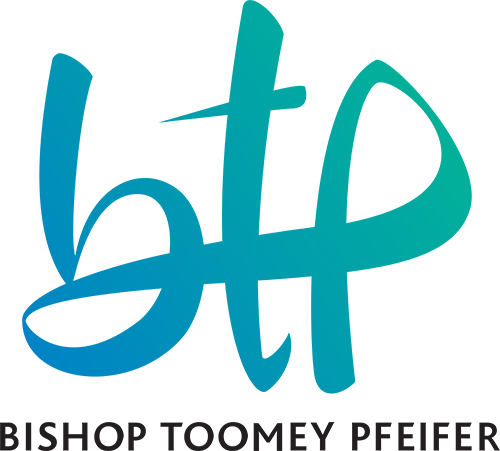Xero Tip – Creating a quick budget in Xero

Based on the feedback we have received the most common area that Xero users want assistance in is Reporting and Budgets.
So this is the first of a series of tips we will be creating to help out in this area.
One easy way to quickly get a budget in Xero and start using a budget to analyse the performance of your business is to load the previous years actual results as a budget. This is also a good way to start your budget but then you can make changes based on what you expect to be different in the next 12 months.
One method for doing this in Xero is to:
- Go to Reports/Budget manager
- Change the settings to show 12 months of actuals
- Download the budget to Excel
- Change the column headings of the actual results to the months of the current year
- Save file and import back into Xero Budget Manager
This will then allow you to run reports and compare this years results with last years by using the budget data.
Any questions about this then please get in touch with our Xero expert Paul Dawson
Here is a video which shows how it is done.